 One widget for Android – the Zooper Widget – is a “do it yourself” widget that enables users to create their own widgets. It was built to enable users to need minimal resources while being able to tune all its parts through a WYSIWYG editor and powerful variables control.
One widget for Android – the Zooper Widget – is a “do it yourself” widget that enables users to create their own widgets. It was built to enable users to need minimal resources while being able to tune all its parts through a WYSIWYG editor and powerful variables control.
From the creators of Themer, Zooper is available for free or in professional form that has additional customization, costing $2.49. Supporting all smartphone/tablets running at least an Android 3.2, users first select a widget size, drag it to the home screen and then adjust the layout to add content (categorized into module types). Personalized content (calendar, locality, battery) is added as well as text, then size, font, color, etc. Users should familiarize themselves with the application layout, different setting options, sub-categories etc.
Some categories in the widget include: battery info, global clock, weather for multiple locations, network info, calendar info, static bitmaps, jelly bean lock screen support and more.
]]> The Remote Widget – the latest Smartwatch 2 (SW2) from Sony – provides a fabulous all-round entertainment experience. Operating on almost all of the latest Android phones, this widget really enhances the smartwatch experience. It lets the user choose pre-installed widgets to be displayed on their smartwatches. All phone widgets should work and through the app they can be adjusted too.
The Remote Widget – the latest Smartwatch 2 (SW2) from Sony – provides a fabulous all-round entertainment experience. Operating on almost all of the latest Android phones, this widget really enhances the smartwatch experience. It lets the user choose pre-installed widgets to be displayed on their smartwatches. All phone widgets should work and through the app they can be adjusted too.
One great thing about the app is its capacity to bring the widgets one uses on their phone, to the watch. This personalizes one’s overall experience. It is the world’s first ever Android-compatible SmartWatch that has one-touch NFC. However, it does have some negative issues. It uses a lot of battery power. It’s not a free app but it makes a great way of accessing one’s favorite widgets on their wrist – right there!
]]>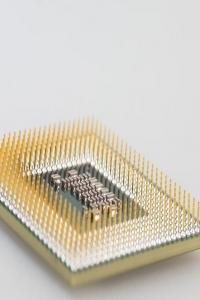 There are many new widgets for Android entering the market. The latest free widgets for Android that are becoming increasingly popular amongst cellphone users include the dictionary; Evernote; Shazam and Flixter. The Dictionary is a fun widget for those who see themselves as big word buffs who always want to learn more. Look up words that confuse you and get a new word of the day with which you are probably unfamiliar. The Evernote widget for Android – while needing to be downloaded separately – gives the user access to their notes outside the app. Choose from three different sizes; scroll through lists; check notes; create text; and instantly take audio notes. With the Shazam free widget for Android, when the user hears their favorite song on the music, the widget can be used to identify it. It is the same size as an app icon, enabling versatile home screen placement. Finally with the Flixster free widget for Android one can facilitate access to the Rotten Tomatoes score of any movie. Buy tickets, read reviews or search for theaters nearby where the movie is playing.
There are many new widgets for Android entering the market. The latest free widgets for Android that are becoming increasingly popular amongst cellphone users include the dictionary; Evernote; Shazam and Flixter. The Dictionary is a fun widget for those who see themselves as big word buffs who always want to learn more. Look up words that confuse you and get a new word of the day with which you are probably unfamiliar. The Evernote widget for Android – while needing to be downloaded separately – gives the user access to their notes outside the app. Choose from three different sizes; scroll through lists; check notes; create text; and instantly take audio notes. With the Shazam free widget for Android, when the user hears their favorite song on the music, the widget can be used to identify it. It is the same size as an app icon, enabling versatile home screen placement. Finally with the Flixster free widget for Android one can facilitate access to the Rotten Tomatoes score of any movie. Buy tickets, read reviews or search for theaters nearby where the movie is playing.
There are many great widgets for Android that are constantly being developed – some are free; some are $0.99 and others are a little pricier. Be sure to keep checking for new updates.
]]>